Motion Sensors, or more specifically passive infrared (PIR) motion sensors, use infrared light to detect large moving objects (like a person) in the interior of your home. These are usually mounted in the corner of a room near the ceiling in living areas of your home. Most motion sensors installed for security systems operate on 12V DC power and are connected to four wires: two for power and two for the motion signal.
Red and black wires are usually the positive and negative power wires respectively.
The other pair of wires could be any color and carry the motion detection signal. These operate like a Normally Closed (NC) switch: When no motion is detected, the signal circuit is closed. When motion is detected, the signal circuit is open.
Identify Wires for your Motion Sensor
- If you’re re-wiring an existing alarm system, your motion sensor power wires (red & black wires) are most likely already connected to the power output of your alarm panel. If these are working correctly, you should see an indicator light on the motion sensor when it detects your motion. Leave the power wires connected and follow the wiring instructions below for motion sensors with external power.
- The other pair of wires for the motion detection signal are most likely connected to one of the zone inputs on your existing alarm panel. They may be wired with end-of-line resistors at the alarm panel. Disconnect this pair of wires from your existing alarm and remove and discard the resistors (or save them for a different project).
- If you’re wiring a new motion sensor, or one without an existing power, follow the wiring instructions below for motion sensors without external power.
Wiring Motion Sensors with External Power
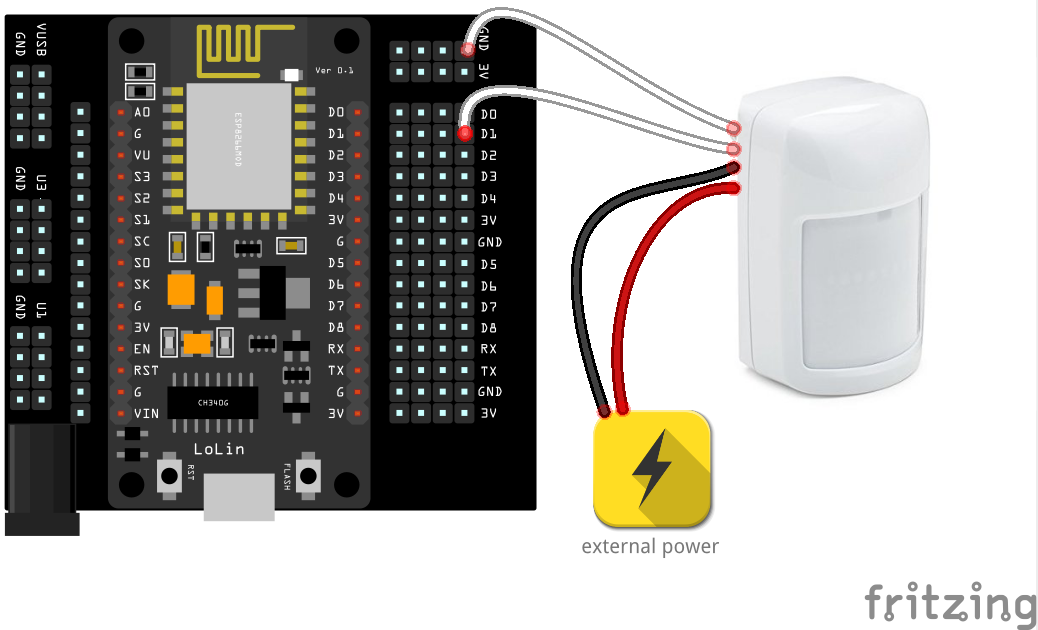
If your motion sensors are already working and wired to an existing alarm system, you can leave the power wires (usually
red and black) connected to the existing power. In this case, simply connect jumper wires
to the signal pair of wires. Then connect one wire to GND and the other to an input pin on the Konnected device.
Wiring Motion Sensors without External Power
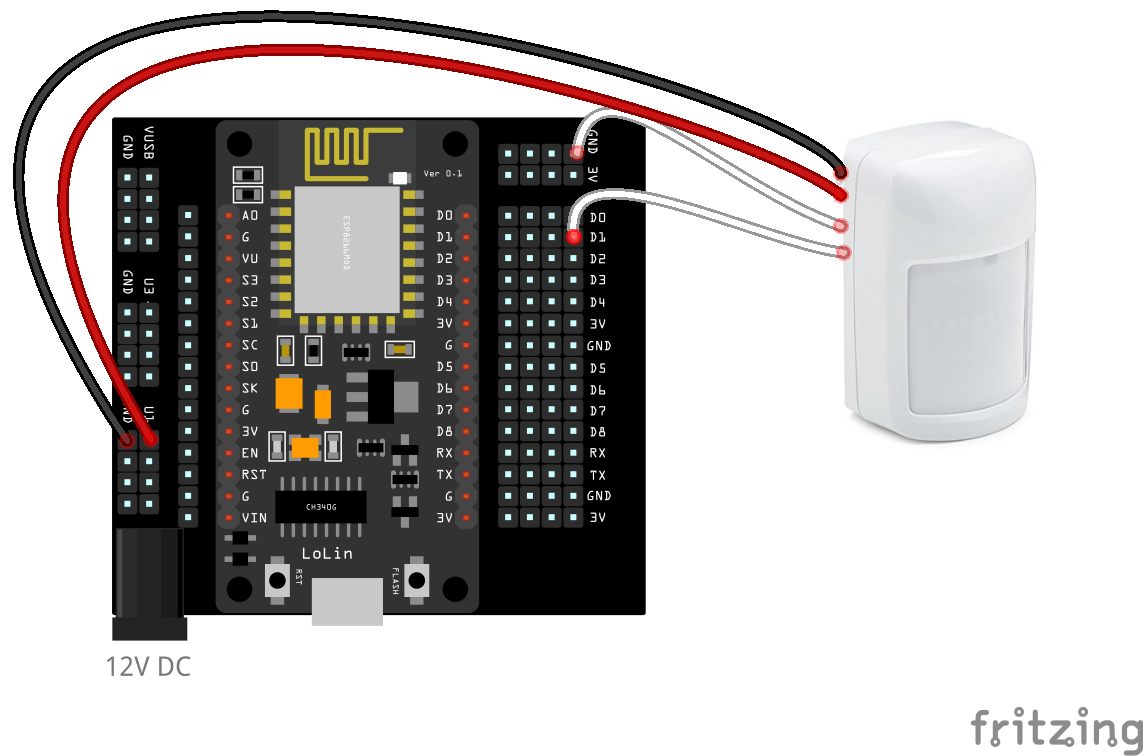
If your motion sensors need power, you can draw power from the Konnected device base as long as you are powering the
device with the correct voltage. Most motion sensors and alarm system components operate on 12V DC, so in that case,
power the Konnected device with a 12V DC power adapter. Then you can draw power for your motion sensors from the pins
labeled U1 and GND on the bottom left of the device base. See the power page for more
information on powering the device.
Always verify the correct voltage before connecting electronics!
Once you’ve connected the motion sensor power wires, connect the signal wires to GND and one of the
input pin on the right side of the board.
Input Pins
The following input pins on the Konnected device can be used for motion sensors:
D1D2D5D6D7RX
Note: The RX pin interferes with the serial USB connection. Advanced users who are connecting the device to their
computer using a USB cable may encounter problems using pin RX.
Ground (GND) Pins
Any of the pins labeled GND on the right side of the Konnected device may be used for the ground
connection. Do not use the GND pins on the left side of the board for motion sensors.
Motion Sensors with Configurable Contacts
Most alarm system motion sensors are hard-wired to be normally closed (NC). Some motion sensors have both NC and Normally Open (NO) contacts. If your hardware has this option, use the NC contact.
