Door and Window Sensors are referred to as Contact Sensors because they activate when the two halves of the magnetic sensor come in contact. When the door or window opens, the contact is broken.
Identify Wire Pairs for each Sensor
- Contact sensors have two wires coming out of each sensor. Identify the pair of wires coming out of your wall for each sensor and connect them to jumper wires for easy connecting.
- If you’re removing sensors from an old existing alarm panel, they may be wired with end-of-line resistors. Remove the resistors and discard or save for a different project.
- You may have multiple sensors wired in series to create zones. You can keep them wired together in zones, or disconnect the wires from each other to monitor each sensor individually. There’s no limit to the number sensors you can have in SmartThings, but you are limited by the number of input pins available on your Konnected device. You can add as many konnected devices as you want to your system. Each can monitor up to 6 sensors.
Connect the Wires

- Connect one jumper wire from each sensor to
GNDon the Konnected device. - Connect the other jumper wire from the pair to one of the input pins on the Konnected device. It doesn’t matter which wire goes go ground and which to input.
Zones
Zones are two or more sensors wired together in series. When any one door or window in the zone is open, the zone reports as open.
Connect zones the same way you’d connect a single sensor, connecting the first and last wire in the series to GND and
an input pin.
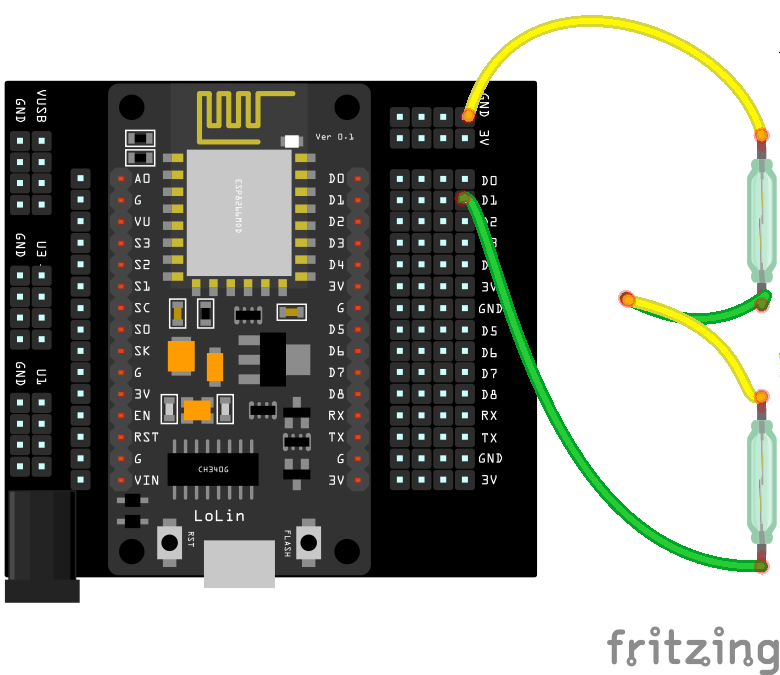
Input Pins
The following input pins on the Konnected device can be used for contact sensors:
D1D2D5D6D7RX
Note: The RX pin interferes with the serial USB connection. Advanced users who are connecting the device to their
computer using a USB cable may encounter problems using pin RX.
Ground (GND) Pins
Any of the pins labeled GND on the right side of the Konnected device may be used for the ground
connection. Do not use the GND pins on the left side of the board for contact sensors.
Sensors with Configurable Contacts
Most alarm system door and window sensors are hard-wired to be normally open (NO). Some contact switches have both NO and Normally Closed (NC) contacts. If your hardware has this option, use the NO contact.
