New Konnected SmartApp Beta
2017-10-14: A new beta version of the Konnected SmartApp is now available for testing and feedback! Key improvements in this SmartApp update:
-
You can now name each Konnected device in the SmartApp. This makes it easier for people with multiple devices to tell them apart without relying on the auto-generated device IDs.
-
Now uses the SmartThings “parent/child” SmartApp design pattern. Each Konnected device is now managed by a separate instance of the Konnected SmartApp, making it easier to view and make changes to your Konnected devices.
-
Improved device discovery workflow and performance.
-
Improved periodic discovery for health checks and IP address changes.
-
Ability to remove a Konnected Device from the app.
Screenshots
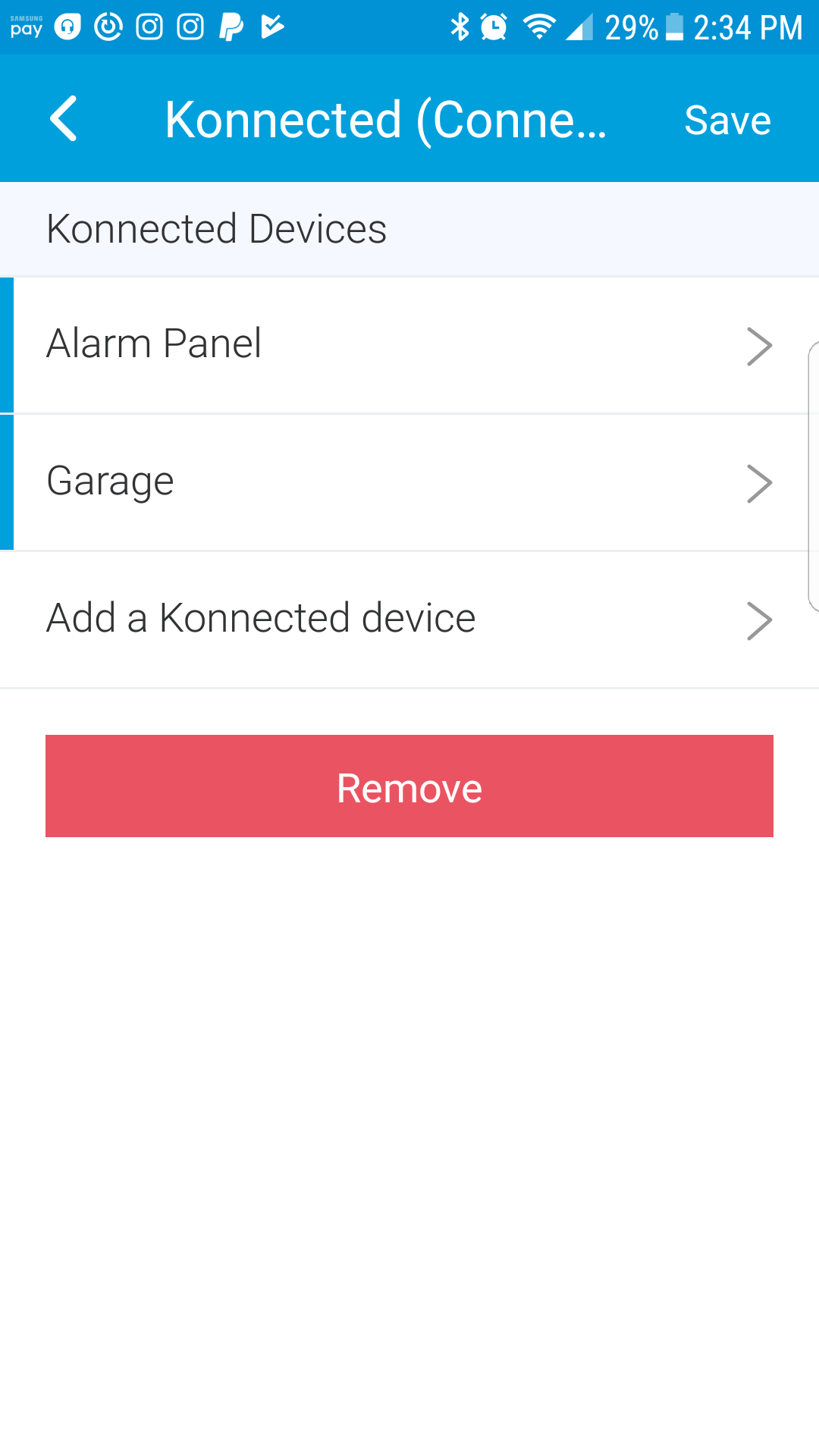
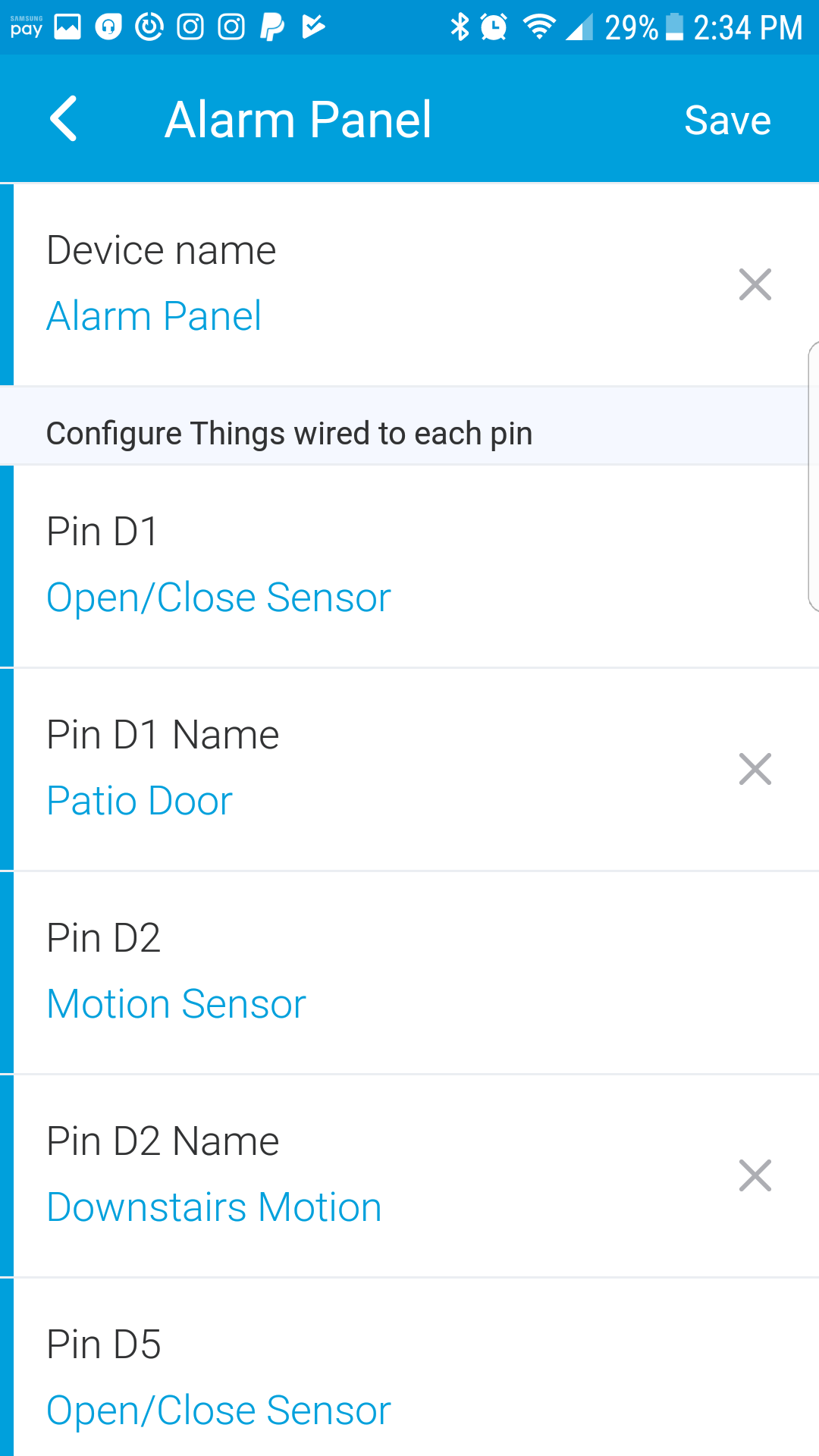
Installation Instructions
IMPORTANT NOTE: To migrate to the new beta SmartApp, you will have to delete and re-create all your Konnected devices in SmartThings. This means that you’ll have to set up Smart Home Monitor again and any automations or interfaces that were set up with your Konnected devices. We really regret that there’s no clean way to migrate, but due to the architecture of SmartApps, there’s no way around it. You first must delete all Konnected devices and the SmartApp before installing the beta SmartApp.
- Go to My SmartApps in your SmartThings IDE
- Click Settings in the top right to modify GitHub integration settings
- Change the Branch next to the konnected-security repo to
betaand click Save - Click Update from Repo and select the konnected-security repo
- Check the checkbox next to
konnected-connect.groovyandkonnected-service-manager.groovyand click Execute Update - Click the Edit icon next to Konnected Service Manager, enable OAuth and Save
- Click on the Konnected (Connect) app, then click Publish -> For Me
- Now in the SmartThings Mobile App, go to Automation -> SmartApps -> My Apps -> Konnected (Connect) and begin setting up your devices again.
